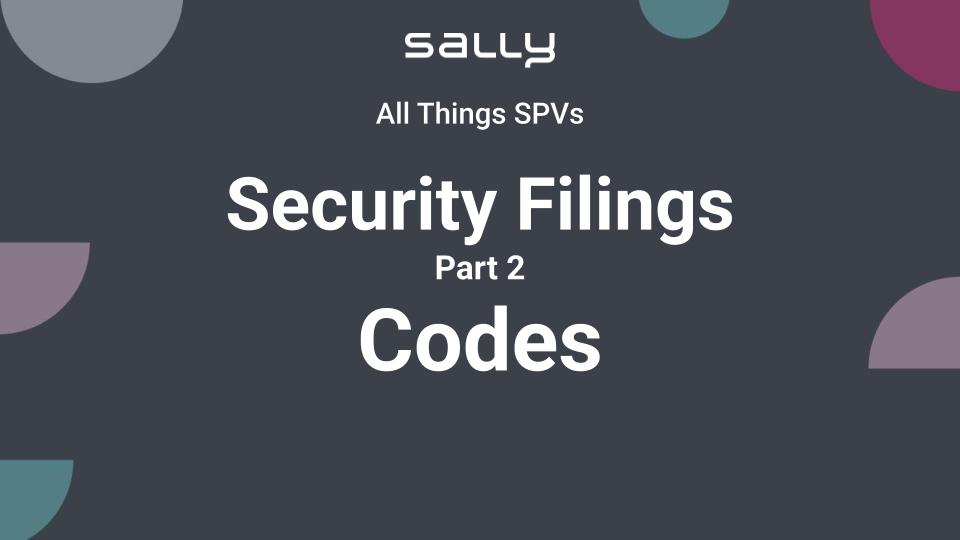All Things SPVs — Security Filings Part 2: Codes (CIK & CCC)
Welcome back to All Things SPVs, a Sally educational series designed to simplify SPV administration and help organizers confidently navigate the filings required to launch and manage a compliant Special Purpose Vehicle.
https://youtu.be/BjYsET3Uoyk
Whether you’re using an SPV to run a deal-by-deal syndicate, a venture studio structure, or a single-investor SPV, understanding filing codes is a foundational part of the SPV admin workflow. This blog is the companion resource to our video training and walks through how to secure the required credentials from the SEC — including the CIK code and CCC code — so you can successfully file your Form D and blue sky filings.
If you’re new to the process or exploring SPV software solutions to automate filings, onboarding, compliance, and document management, this guide gives you the exact steps required to complete this phase of the regulatory setup.
➡️ Read Part 1: How to File a Form ID
Why Codes Matter When Filing Securities Paperwork for an SPV
When launching an SPV, one of the required SEC compliance steps is filing a Form D. Form D is part of the federal securities filing framework and not to be confused with state Blue Sky filings, which are completed separately.
To file a Form D through the SEC’s EDGAR system and a Blue Sky filing through the NASAA system, you must first obtain two essential identifiers:
| Credential | Purpose | Required For |
| CIK | Identifies the SPV in SEC systems | Form D submission |
| CCC | Functions as the authentication code/password | Access to submit filings |
You cannot submit a Form D without both and you cannot file Blue Sky without the CIK.
This blog walks you through where to find them and how to generate or manage them.
Disclaimer: This content is for educational purposes only. It is not legal advice. Always consult qualified counsel regarding compliance matters.
Step 1: Watch for SEC Emails After Submitting Your Form ID
Once you complete the Form ID submission in the EDGAR system, all communication from the SEC will come via email. Three possible email statuses may arrive:
✅ 1. Submitted This confirms your filing was received. It includes an accession number and acknowledges your submission.
⚠️ 2. Rejected Nobody wants this one — but it happens. Common reasons for rejection include:
- Missing signature
- Incorrect supporting document formatting
- Mistyped organizational information
If rejected:
- You can reuse your EIS file
- Re-upload your original supporting document if still valid
- Make corrections and resubmit
🎉 3. Accepted (Form Type ID) This is the email you’re waiting for. It confirms that your Form ID is approved and includes your new CIK code — the first required credential for filing a Form D.
Once you receive this, you’re ready for the next step.
Step 2: Log Back Into the EDGAR Filer Management System
Now that your Form ID application is approved, return to the EDGAR login page:
🔗 EDGAR Filer Management Login
https://www.filermanagement.edgarfiling.sec.gov
Once inside:
- Select the SPV associated with your filing.
- Locate and click Manage CCC.
This is the control panel where you can:
- View an existing CCC
- Generate a new system-issued CCC
- Create and assign a custom CCC
- Reveal (Show CCC) if you previously generated one
There is no “right” choice — either a system-generated code or custom code works. Many filers simply click Generate CCC and continue. Just make sure you record it securely — you will need this code for every federal filing associated with this SPV.
Step 3: Store Your Codes for Future Filings
By now you should have:
- Your CIK Code
- Your CCC Code
These will be required not only for the initial Form D, but also for:
- Amendments
- Corrections
- Multi-close filings
- Future SPV regulatory submissions
Keep both your CIK and CCC safe. You’ll reuse them for amendments, multi-close filings, and every future SPV submission.
Next Step: Filing Your Form D
Once your SPV has both required codes, you’re ready to move into the Form D filing portion of the process. This is where federal compliance formally occurs and where your SPV becomes visible in the SEC filing database.
➡️ Watch the next session: Filing Form D (Coming Soon)
Related Guides & Resources
| Purpose | Resource |
| Part 1 – Filing Form ID | https://sally.co/how-to-file-a-form-id-the-first-step-in-your-spvs-securities-filing-journey/ |
| Set Up Your SPV Entity (Delaware) | https://sally.co/how-to-set-up-your-spv-entity-a-step-by-step-guide/ |
| Get an EIN (LP) | https://sally.co/how-to-get-an-ein-for-your-spv-lp-structure/ |
| Get an EIN (LLC) | https://sally.co/how-to-get-an-ein-for-your-spv-llc-structure/ |
| Why Delaware for SPVs | https://sally.co/why-delaware-is-still-the-best-jurisdiction-for-spvs/ |
| Full SPV Dictionary (quick reference) | https://www.spvdictionary.com/ |
| EDGAR Login | https://www.filermanagement.edgarfiling.sec.gov/ |
Final Thoughts
The full workflow — Form ID → CIK & CCC → Form D → Blue Sky — becomes second nature once you’ve done it a couple of times.
YouTube Video: https://youtu.be/BjYsET3Uoyk
Automating SPV Administration With Sally
If you’re running multiple SPVs — or even just exploring your first — the compliance steps can feel repetitive, technical, and time-consuming. That’s exactly why Sally exists.
Sally is the first SPV software platform designed to automate: ✔ SPV formation ✔ Investor onboarding and accreditation ✔ Security filings (Form ID, Form D, Blue Sky) ✔ Banking and fund flows ✔ Legal documents ✔ Post-close administration ✔ Tax workflows
Whether you’re creating a traditional SPV, an SPV Lite (no capital at formation), or a single-investor SPV, Sally standardizes and simplifies the entire process — reducing time, cost, and operational stress.
SPV administration doesn’t need to involve spreadsheets, email chains, and learning government portals from scratch. With Sally, SPV organizers get:
- Repeatable templates
- Compliance guardrails
- Automated filing steps
- A scalable back-office workflow
- A professional investor experience
If you’re ready to streamline your process and run SPVs with confidence, automation, and speed — Sally is built for you.
👉 Learn more at www.sally.co